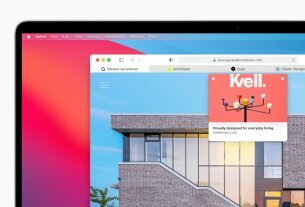Question or issue on macOS:
I’m working on MacOSX 10.7.2 and Xcode 4.2.1. I installed libpng using port and I was trying to load a PNG image in my application, but I get linker errors:
Undefined symbols for architecture x86_64:
"_png_create_read_struct", referenced from:
loadPngImage(char*, int&, int&, bool&, unsigned char**) in test.o
"_png_create_info_struct", referenced from:
loadPngImage(char*, int&, int&, bool&, unsigned char**) in test.o
"_png_destroy_read_struct", referenced from:
loadPngImage(char*, int&, int&, bool&, unsigned char**) in test.o
"_png_set_longjmp_fn", referenced from:
loadPngImage(char*, int&, int&, bool&, unsigned char**) in test.o
"_png_init_io", referenced from:
loadPngImage(char*, int&, int&, bool&, unsigned char**) in test.o
"_png_set_sig_bytes", referenced from:
loadPngImage(char*, int&, int&, bool&, unsigned char**) in test.o
"_png_read_png", referenced from:
loadPngImage(char*, int&, int&, bool&, unsigned char**) in test.o
"_png_get_IHDR", referenced from:
loadPngImage(char*, int&, int&, bool&, unsigned char**) in test.o
"_png_get_rowbytes", referenced from:
loadPngImage(char*, int&, int&, bool&, unsigned char**) in test.o
"_png_get_rows", referenced from:
loadPngImage(char*, int&, int&, bool&, unsigned char**) in test.o
ld: symbol(s) not found for architecture x86_64
I included png.h in my project using
#include "/usr/X11/include/png.h"
I know libpng is based on zlib, thus I have included -lz in “Other linker flags” but nothing changed.
Any suggestions on how to make it work?
How to solve this problem?
I solved with a manual installation of libpng:
- download the source from official web site
-
in Terminal, go in the downloaded folder and launch
cp ./scripts/makefile.darwin makefile make sudo make install make clean -
if it doesn’t work (as in my case) open
makefilewith TextEdit (or equivalent) and change lineARCH="-arch i386 -arch x86_64"in
ARCH=-arch x86_64(assuming, of course, your system is 64 bit).
It may not be enough. Xcode was still unable to find the library. I solved using
cd /usr/local/lib sudo ln -s libpng15.dylib ./libpng15.15.dylib
That did the trick. Now it works fine.