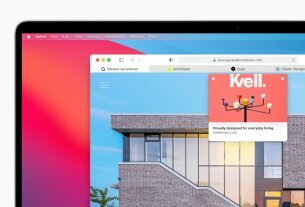Question or issue on macOS:
I need the “perf” utility to monitor the program on my Mac. I know linux comes with it, but is it available on Mac?
I am working on a OSX 10.9 Mavericks and tried “port search” for perf or linux-tools, but I couldn’t get any results.
How to solve this problem?
Solution no. 1:
As @Sami Laine said in his comment, the Linux perf tool is dependent on Linux specific code. It relies on the perf_event_open system call which is not standardized.
Note: Maybe you could search how MacOSX users are using recent hardware performance counters.
Solution no. 2:
On MacOS you can use the “Instruments” application to profile your code. I like to use the “Time Profiler” which will show you how much time your application is its various parts during execution. I haven’t used perf myself, but from talks/videos that I’ve seen this seems to be the most common use.
To use the “Time Profiler”:
- Run Instruments, select Time Profiler
- At the top left, select your target (executable)
- Hit the Record button on the top left and let it run for a little
while. - Pause or Stop the execution and drill down on your calls in the main
window.
Hope this helps.
Solution no. 3:
On OSX you can use sample together with filtercalltree.
Solution no. 4:
Check out Google Perf Tool
If you dont have brew installed:
ruby -e "$(curl -fsSL https://raw.githubusercontent.com/Homebrew/install/master/install)" < /dev/null 2> /dev/null
If you have brew installed:
brew install google-perftools
Reference: https://github.com/gperftools/gperftools